Our team recently had some, well, intense discussions on what types of backups are best for our clients, and I think some of these ideas are worth sharing. There are a couple different types of backups, and I think it’s important for people to understand what is best for them. Backups can be on-site, off-site, or both. And any of these can be managed or unmanaged. So let’s begin!
Why are backups so important?
Just about all IT guys, including me, harp regularly on the importance of backups. That is because backups are awesome. They prevent data loss if a hard drive or server dies or is stolen. They allow users to get at old versions of a file if they accidentally delete something important. They can fix an update or corrupt hard drive that breaks a computer. And they are the easiest way to remove viruses, and the only effective way to remove ransomware.
But the real reason any IT guy who is been in the industry a while stresses backups is because he has seen frustrated clients. He has seen crucial data permanently lost and has had clients spend a lot of unnecessary money trying to recover it. No one wants this for their clients.
On-site Backups
On-site backups use hardware physically located at your office. On-site backups are usually cheaper in the long run, especially if you need a lot of storage space. On-site backups also run faster. This combination makes it easy to set more restore points (snapshots of a computer at a specific time). Using on-site backups, I can easily make backups every hour, every 15 minutes, or even every second, and retain them for a long time. The best part of on-site backups is the restore time. A broken or infected computer can be fully restored in under an hour, and usually in under 15 minutes.
Of course, there is a drawback. Since these backups exist at your office where you have your computers and servers, all your data can still be lost from fire or theft. Realistically, this isn’t very likely, and I’ve actually never had it happen to a client. Ransomware, broken hard drives, and lost files are the issues people come across most, and are met by on-site backups. That being said, if your clients depend on your data, the fact that fire, theft, and other disasters are “unlikely” just isn’t good enough. That’s when you need…
Off-site Backups
Off-site backups are located away from your office, meaning in the cloud. Surveys found only 41% of consumers say the cloud gives them “peace of mind regarding data backups”. But while public opinion is split, the advantage is that you are fully protected from data loss. However, you do lose many of the features I mentioned for on-site backups. Backups go more slowly and are usually done less often. I find once a night to be best, though some clients with large hard drive and slow Internet can only run a backup once a week. Similarly, restore times are slowed down. Most computers can be restored in a few hours, but servers may take 1 to 4 days. But, if you love backups like I do, you can still get…
Combined On- and Off-site Backups
For a few extra dollars, you can have all the features of both. Many points in time to restore from, fast restore times, and complete security against data loss. And the two work together. Without going into the technicals, the off-site backup is a backup of the on-site backup, rather than of the computer directly. This saves both bandwidth and money.
Managed and Unmanaged
Now, there are two ways to handle backups. One is to do backups as a service, aka managed backups. This means you pay someone like GGNet a flat monthly rate and they take care of your backups for you. With managed, it is your IT company’s responsibility to review and test your backups and to handle any requests from you. The advantage to this is a predictable cost and regular reviews of your backups.
The other option is unmanaged, where you have your backups set up to run regularly, but your IT company doesn’t touch them unless you ask them to, in which case they charge by the hour. This is usually cheaper in the long run, but can give you inconsistent bills, such as a high set up fee or a sudden charge if you have a major problem. Also, without having backups reviewed, many companies end up having their backups stop working and never know it until it is too late. A good IT company doing managed backups for you should manually test them periodically and automatically test them frequently. With unmanaged, it is still worth asking to have them tested so you don’t have any surprises.
To Summarize
Everyone should have good backups since they save both frustration and money in the long run. But what type you need and how much you should spend will vary depending on your business, your needs, and your data. The easiest way to get the good backups is to call or email us so we can learn about your business and give you the right quote. Just call 219-926-6800 or email info@ggnet.net.