1. Usernames and Passwords. Yes I said it. Every I.T. person has told you not to write down your passwords. There are many desks that I have come across where the password is a post-it note on the monitor, hidden under a keyboard or mouse pad, or in a desk drawer. This is not where you should write them down. There are many digital tools out there these days that can keep usernames and passwords safe and encrypted. Do a little research on them and find out one that will work best for you and your organization. You can even just have them on a piece of paper and placed in the company safe. What usernames and passwords should be documented? A few of the key ones are Firewalls, Routers, Switches, Financial Programs, Servers, and anything that might take a long time to reconfigure if you had to reset it to factory defaults (or that somebody else has to reset to factory defaults and rebuild from scratch).
2. Key business procedures or troubleshooting. Does the internet go out every once in a while, but all it takes is rebooting things in a certain order? How about the Quickbooks files not allowing multiple users to connect at the same time? These procedures can be very company specific, but you know what they are. Something where people give you a call in a panic because they can’t do something and you become their hero. Create procedure on how to do these things, so when you are on the beach in Hawaii, you can worry about your next fruity cocktail and not work. A good procedure will contain step by step instructions, contain pictures or screenshots and give the person using it a list of things to be expected when completing it.
3. Policies. There are many policies to be concerned about during this digital age, and they can be vastly different from company to company. Do you not want your employees going to Facebook? How about WiFi usage on a personal device? What happens when an employee access the corporate network from home on their own computer, which may or may not have a virus? Whatever your digital policies are, don’t make them verbal. Have them written out clearly and have your employees sign off on them so they understand what they can or should not be doing.
4. Network Diagram. Whether you are a business with 1 computer and a connection to the internet or span multiple locations, a network diagram is an important document. This document will allow for fast troubleshooting or in a large emergency, get someone else up to speed quickly. Things that are key in your network diagram are how and where things connect, where they are located, network numbering schemes and sub nets. Remember to include things like circuit id’s, makes and models, and a key or legend if it begins to grow or has multiple types of devices. Don’t get intimidated, sketch it out by hand first!
5. Inventory. Not only do you need this for tax purposes, but it will help you decide what needs to be upgraded next. A good inventory will include make and model, support phone numbers, warranty information, cost, when it was purchased, its intended use.